Cara Bobol File Excel Yang Di Protect Sheet Eka Susilawati
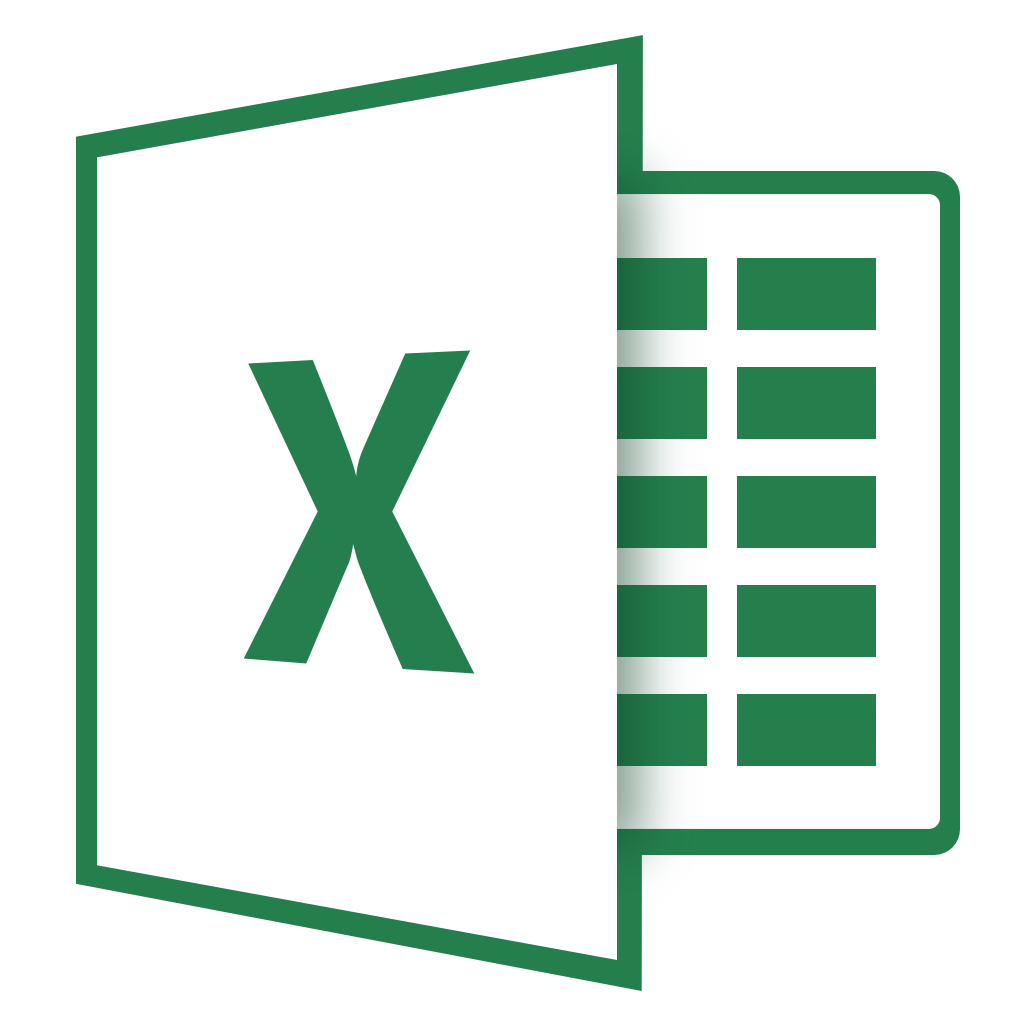
9 Excel Icon 2014 Images Microsoft Excel Logo, Microsoft Excel and Microsoft Excel Logo Icon
While those Cells are selected, go to the "Home" tab on the Excel toolbar, click on the "Format" drop down menu and then click on the "Format Cells" button. Or, while the Cells with the formulas you wish to protect are selected, you can right mouse button click and then click on the "Format Cells" button. The previous steps.

(DOC) Bobol pasword sheet excel abdul Jalil Academia.edu
5. Copy Pastekan Script Berikut Ini Ke Excel anda: Mulai Dari Sub Internal s/d end sub. Sub InternalPasswords () Dim i As Integer, j As Integer, k As Integer. Dim l As Integer, m As Integer, n As Integer. Dim i1 As Integer, i2 As Integer, i3 As Integer. Dim i4 As Integer, i5 As Integer, i6 As Integer.

Bobol file excel yang di protect sheet
Online Password Remover. the most fast and easy way to remove passwords from MS Excel, Word and PowerPoint files. Unprotect your file. Finally, you have found a online service that can unlock password protected Microsoft Excel sheets , Word documents, PowerPoint presentations and VBA projects. It only takes a minute!

How to use microsoft excel pivot tables moplatv
Untuk mengatasi hal tersebut, Anda bisa mempraktekkan caranya berikut ini. Pertama cara file Excel yang ingin Anda buka password-nya. Jika sudah ketemu, buka file Excel tersebut dengan cara double click. Setelah terbuka, tekan kombinasi tombol "ALT + F11" untuk memunculkan "Microsoft Virtual Basic".

Bobol File Excel Yang Di Protect Sheet PDF
Unduh PDF. 1. Pahami situasi yang memungkinkan Anda untuk menghapus kata sandi. Jika hanya lembar Excel yang diproteksi atau Anda bisa membuka berkas Excel dan melihat kontennya, tetapi tidak bisa menyuntingnya, metode ini bisa digunakan untuk menghapus kata sandi. Proses ini bisa diikuti pada komputer Windows dan Mac.
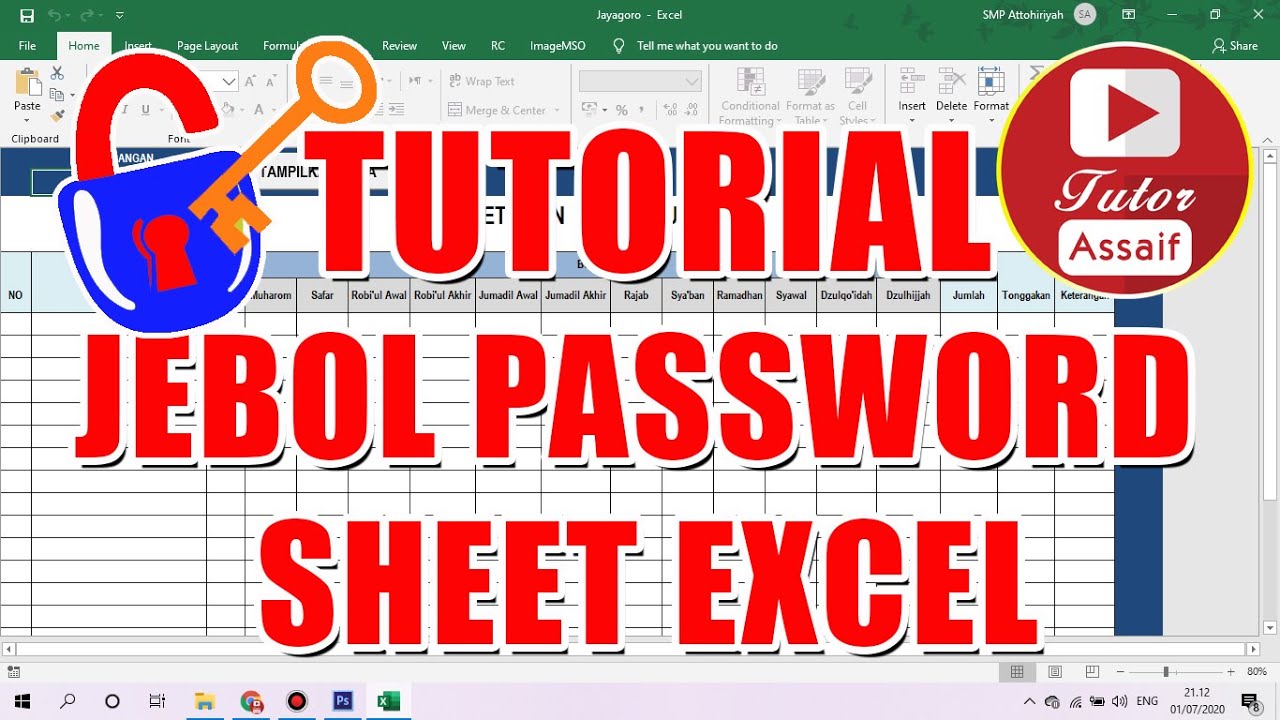
Praktis! Tutorial Bobol Password Sheet Excel Trik Microsoft Excel YouTube
Excel Password Recovery. We can recover a document open password to all versions of encrypted MS Office Excel files (*.xls and *.xlsx). We don't recover a password for making changes (the so-called Permissions Password), but we can remove it from your document for free. Upload your file here and follow the instructions.
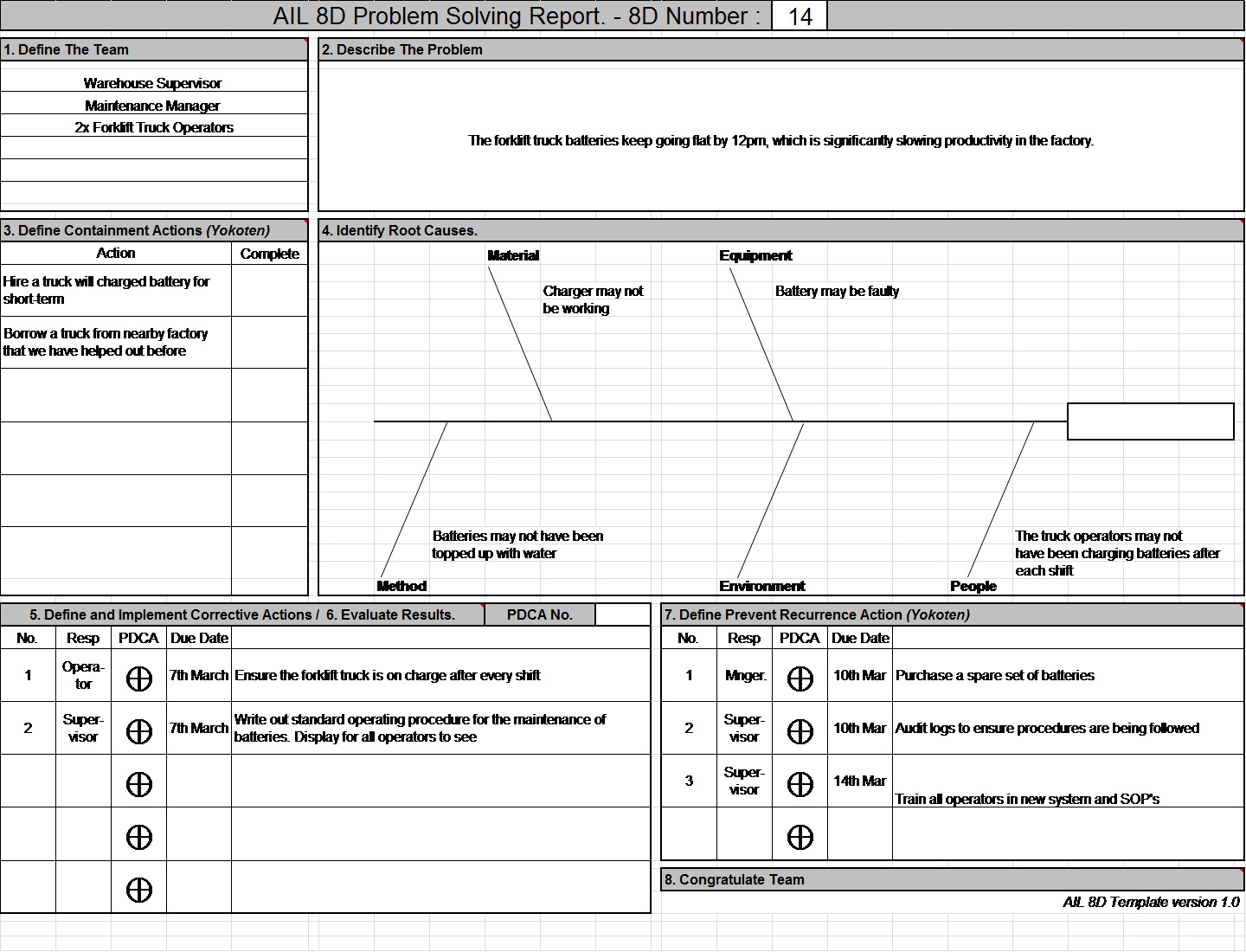
Download 8d Problem Solving Template 119353 8d Format Excel PNG Image with No Background
Buat Password yang Mudah Dihapal. Jika Anda khawatir melupakan password yang telah dibuat, buatlah password yang mudah diingat seperti nama keluarga, tanggal penting atau kata-kata motivasi. 7. Gunakan Add-in Excel yang Tersedia. Microsoft Excel menyediakan banyak add-in yang dapat membantu Anda membuka file Excel yang terkunci. Cari tahu add.
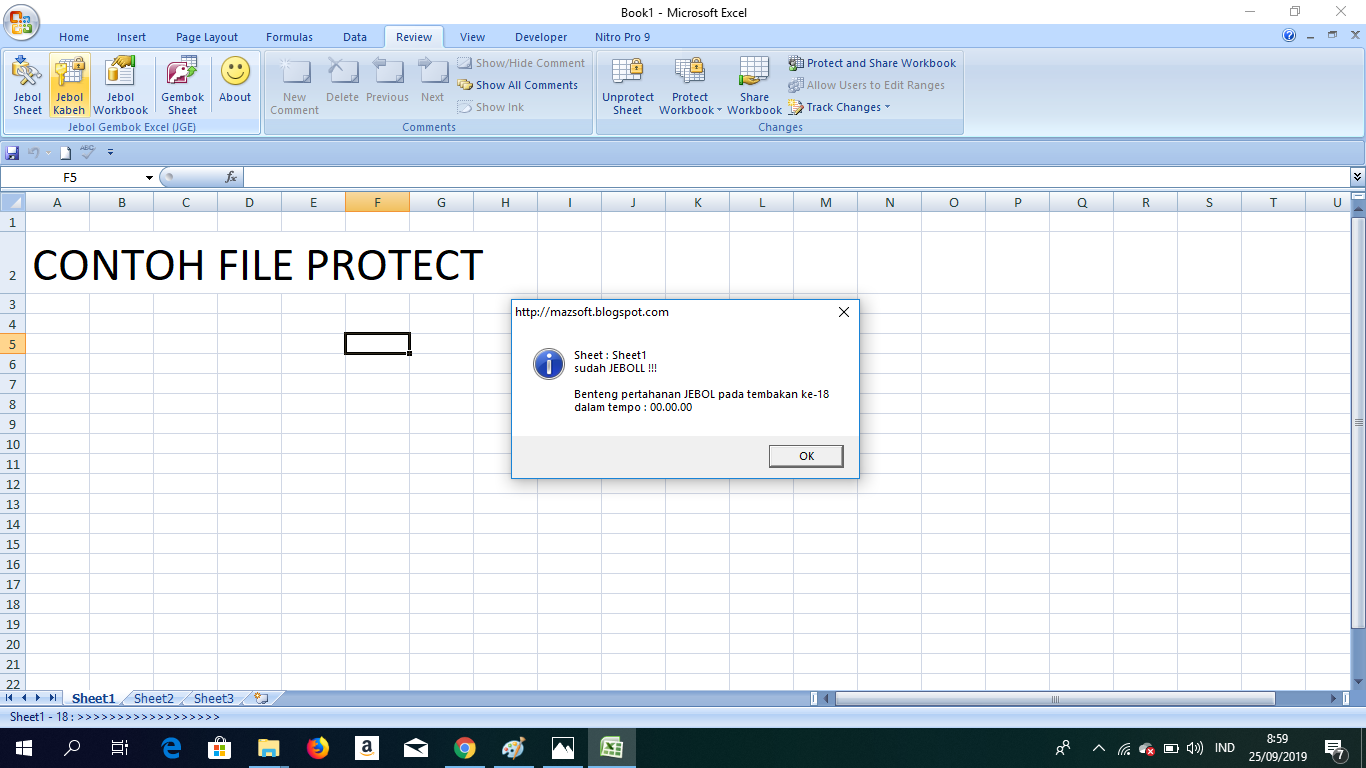
APLIKASI BOBOL PROTECT MS EXCEL (JGE) MI NURUL HAYAT PILOLIYANGA
Berikut adalah langkah-langkah untuk membuka password Office Excel tanpa software: 1. Gunakan fitur Unprotect Sheet. Sebelum melangkah lebih jauh, coba Kamu buka file Excel yang terkunci dengan password. Kemudian Kamu klik kanan pada lembar kerja yang terkunci dan pilih opsi Unprotect Sheet dalam menu yang muncul.

CARA BOBOL PASS SHEET EXCEL YouTube
Cara membuka password vba excel yang terkunci dengan sangat mudah dan cepat. Begini cara membuka vba project password excel. Bagaimana? cara membuka password.
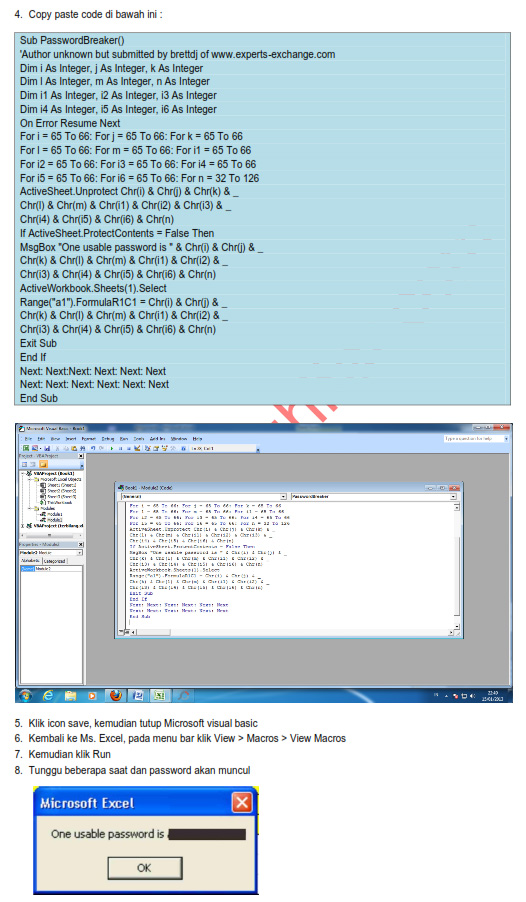
Cara Bobol File Excel Yang Di Protect Sheet Eka Susilawati
Cara Memasang aplikasi add-ins JGE kedalam Excel : 1. Pertama download dulu JGE (Jebol Gembok Excel) pada link download JGE Excel. 2. Kedua setelah di download buka program microsoft excel. 3. Ketiga klik menu File lalu pilih Option. 4. Keempat setelah terbuka jendela Option klik menu Add-Ins di sebelah kiri.

Cara Bobol Password Sheet Excel yang Terproteksi / Dikunci YouTube
Apabila Anda tidak mengetahui apa password yang digunakan dalam file excel tersebut, ikuti cara membuka password Excel berikut dibawah ini: Buka file excel yang diproteksi atau menggunakan password. Tekan tombol Alt + F11 pada keyboard untuk memunculkan Microsoft Visual Basic. Klik pada menu Insert lalu pilih Module.
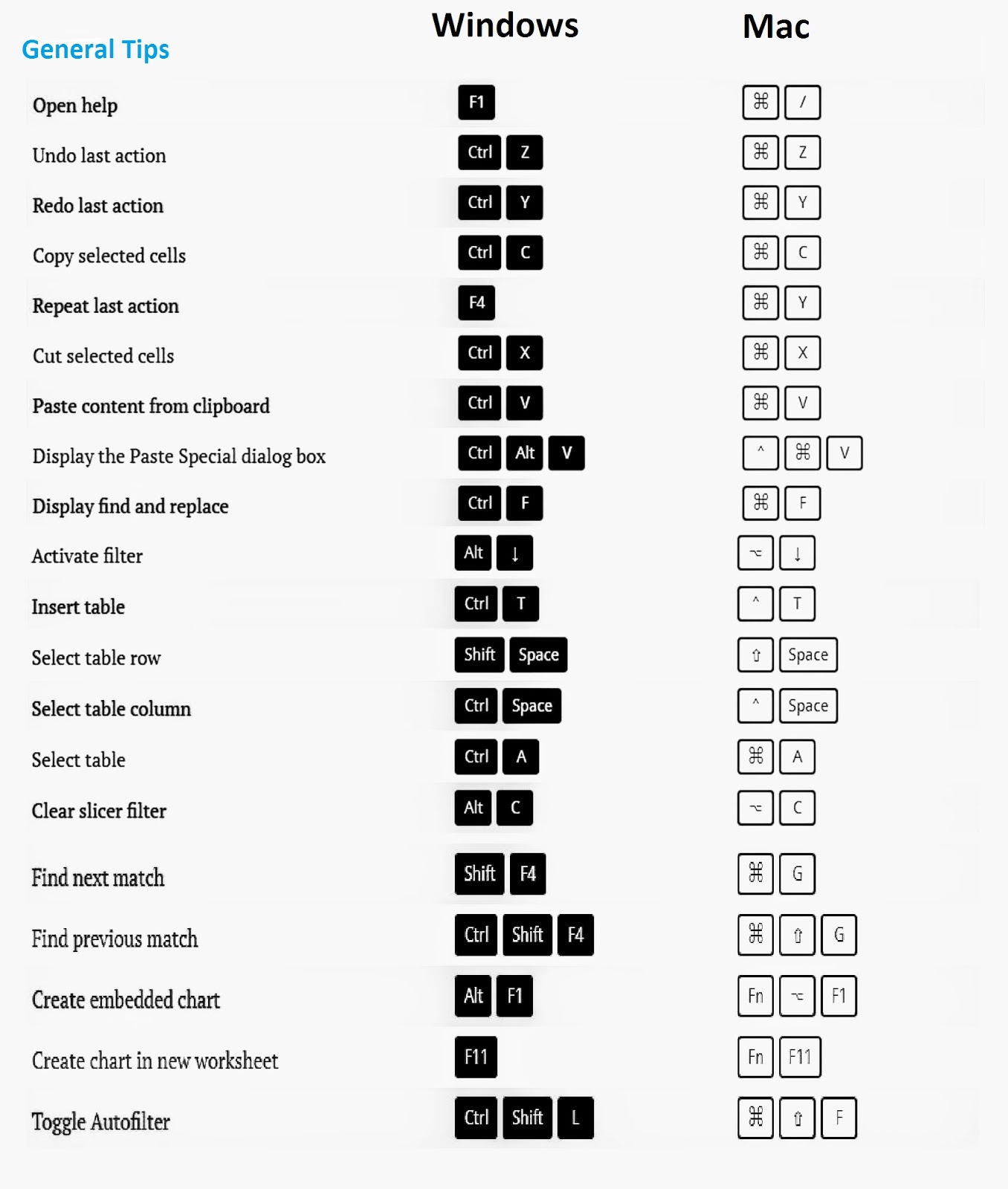
Excel shortcut keys in excel proxyasl
Add this topic to your repo. To associate your repository with the excel-password topic, visit your repo's landing page and select "manage topics." Learn more. GitHub is where people build software. More than 100 million people use GitHub to discover, fork, and contribute to over 420 million projects.
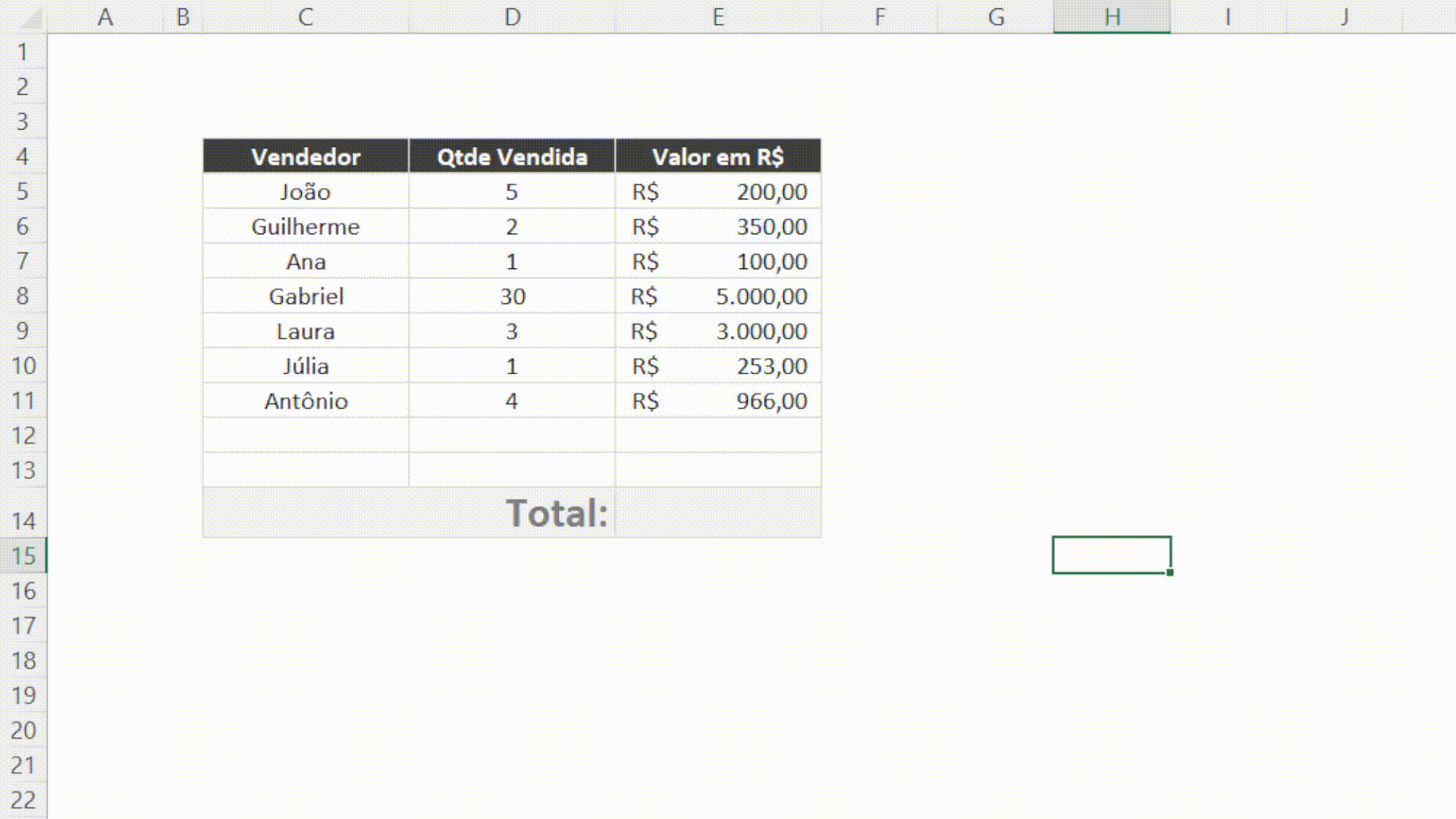
Como fazer Autosoma excel Smart Planilhas
Cara unprotect Excel yang lupa password dengan situs pihak ketiga. Salah satu situs pihak ketiga untuk unprotect lembar kerja Excel yang lupa kata sandi adalah situs Password Find Online. Menurut laman resminya, layanan ini bisa digunakan untuk membuka sandi program Microsoft seperti Excel, Word, hingga Power Point.

Cara Bobol Protect Excel/ tutorial lain ada di deskripsi video ini YouTube
You need 2 columns to keep de Dec value and the formula Dec2Bin (formula) and 2 columns to keep Bin (value) and Bin2Dec (formula) A cell cannot keep 2 "approaches" and cannot update itself. Kind regards, JP Ronse. If this response answers your question then please mark as Answer.

logo with n and a
Menggunakan Microsoft Excel. Unduh PDF. 1. Buka dokumen atau buku kerja dengan lembar yang diproteksi pada Microsoft Excel. Anda bisa membukanya dengan mengeklik dua kali nama berkas pada komputer. 2. Klik kanan tab lembar kerja yang diproteksi. Setiap tab lembar berada di bagian bawah jendela Excel.

Bobol Password Dokumen Excel/word YouTube
Pastikan PC kamu sudah terinstall Winrar/Winzip. Buka Windows Explorer. Pencet tombol menu tab View yang ada di menu bar diatas Folder. Kemudian kamu centang bagian File name extensions. Bila sudah tercentang silahkan kamu cari file excel yang ingin di unprotect. Klik kanan file tersebut, lalu kamu pilih tombol Rename.